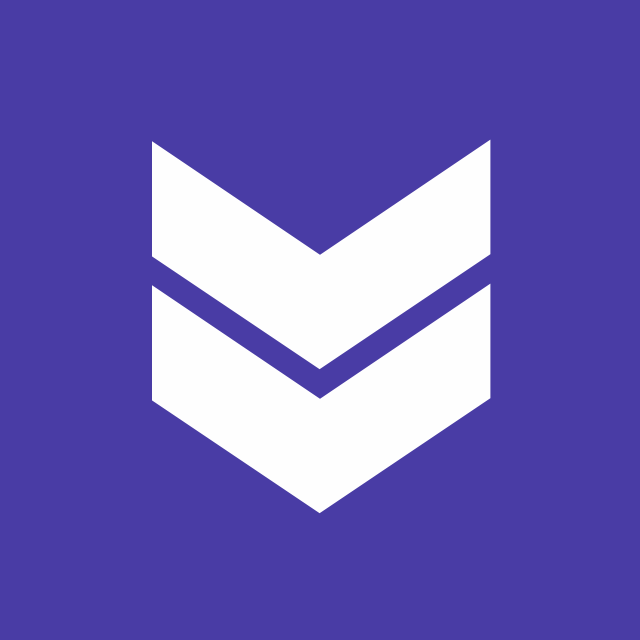DID YOU KNOW?
Upwork charges upto 2.4% in forex markup on Direct INR Withdrawals.
Withdraw USD to Mulya Virtual Account. We convert your USD to INR for
ZERO Forex Markup.
Upwork charges upto 2.4% in forex markup on Direct INR Withdrawals.
Withdraw USD to Mulya Virtual Account.
We convert your USD to INR for
ZERO Forex Markup.


Here's a video to help you get started
How does it work?
Register on Mulya
Register on Mulya to get your USD Virtual Account.
Setup your Mulya Account
Set up your Mulya USD Account in the
"Direct to US Bank" Payment Method in Upwork
USD Deposited
USD Deposited to your Mulya Account. We
convert the USD to INR at Google Rate.
INR Deposited
INR deposited to the Indian Bank Account of
your choice. FIRA is ready for download.
How does it work?
Register on Mulya
Register on Mulya to get your USD Virtual Account.
Setup your Mulya Account
Set up your Mulya USD Account in the
"Direct to US Bank" Payment Method in Upwork
USD Deposited
USD Deposited to your Mulya Account. We
convert the USD to INR at Google Rate.
INR Deposited
INR deposited to the Indian Bank Account of
your choice. FIRA is ready for download.
Upwork doesn't provide you an FIRA!
But Mulya does! for FREE!
Upwork doesn't provide you an FIRA
But Mulya does! for FREE!
- FIRA is the most important document to have for your international payments
- You might get into trouble for not having it
- FIRA proves that INR you received in your Indian Account is converted from a foreign currency (and so, GST is not applicable to it)
- Mulya is the only platform in India to provide a Free FIRA within 24-hours of transaction.
Fun Fact: Most platform don't provide FIRA! But we do.
Testimonials
FAQs.
What is the difference between the "Direct to Local Bank" and "Direct to US Bank" methods of Upwork withdrawals?
Which method of withdrawal does Mulya use? Is it a Wire Transfer or "Direct to US Bank (ACH)"?
How do I add the Mulya Account to Upwork Withdrawal?
I can't see a Mulya option on the Upwork withdrawal section. What do I do?
Is the Upwork Wire Transfer fee ($30) applicable to us?
What are the tax implications of withdrawing to a US Account?
Is what Mulya doing, legal?
Can an Indian have a USD Virtual Account?
Making International Payments Easy and
Transparent for Indians.
Address
Lorem ipsum dolor sit amet consectetur.
Ut velit volutpat mauris blandit a vel
nibh massa.
Product
Use Cases
Contact
Address
Lorem ipsum dolor sit amet consectetur.Ut velit volutpat mauris blandit a vel nibh massa.